Play the current chord with the button. Chord name and notes are displayed under the Chord selection box.
Click on the colored graph below the main UI to follow the general progression of chords in C-Major (the default).
The Shift key will raise the chord an octave while the Ctrl key will lower the chord an octave.
Choose a different root note from the Key selection box on the top-left and either
Major or Minor from the radio buttons below it.
More complex variations of the root note can be selected from the Chord selection box on the top-right.
Clicking the keyboard with the Alt/Option key pressed will add notes to the current chord.
Clicking without Alt/Option will start a new custom chord.
Load sample chord progressions from popular songs by clicking the Samples button.
Load different instruments by clicking the Voice button.
Recording
- To record the current chord, click the button
- To record a rest measure, click the button
- To play back the recorded chords, click the button
- To delete the last recorded chord, click the button
- To clear the current recording, click the button
- Toggle the record mode by clicking the button. In record mode, all chords played will be recorded.